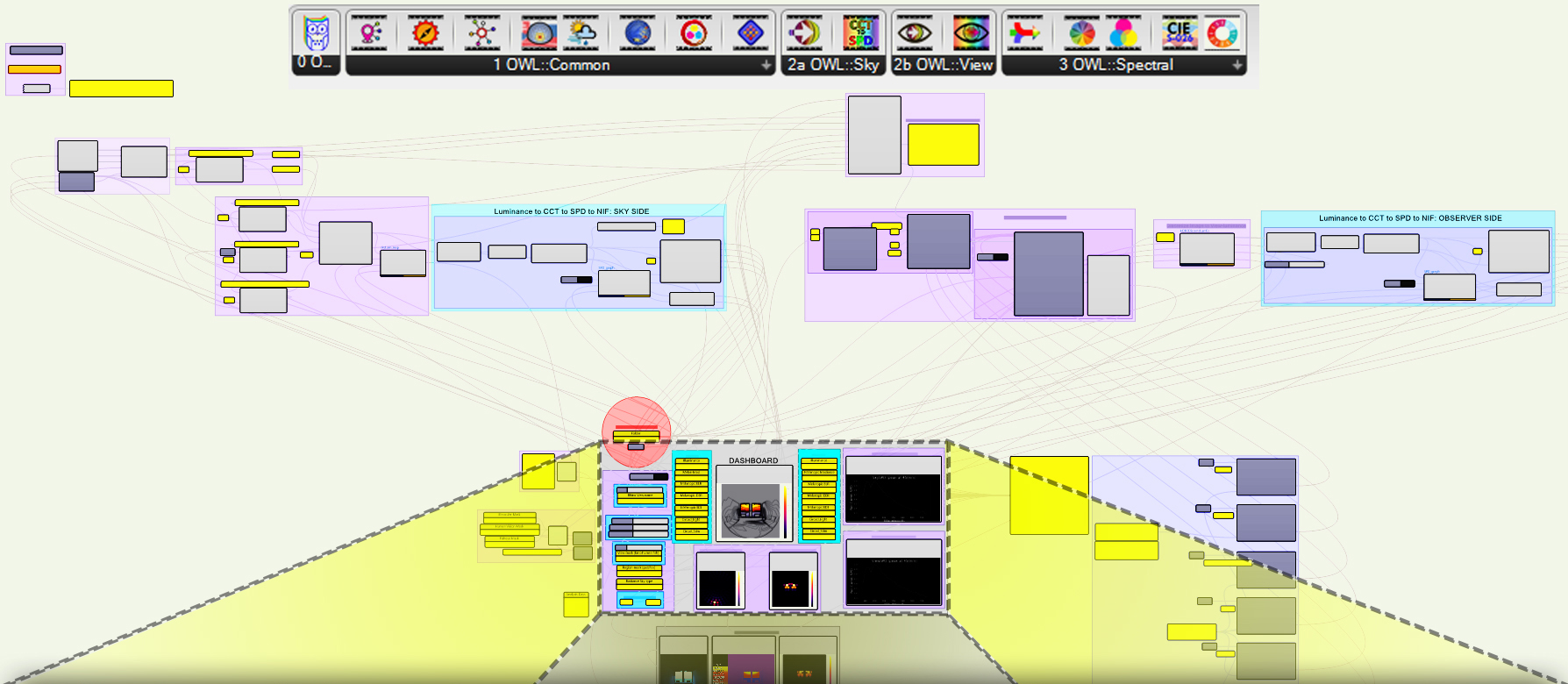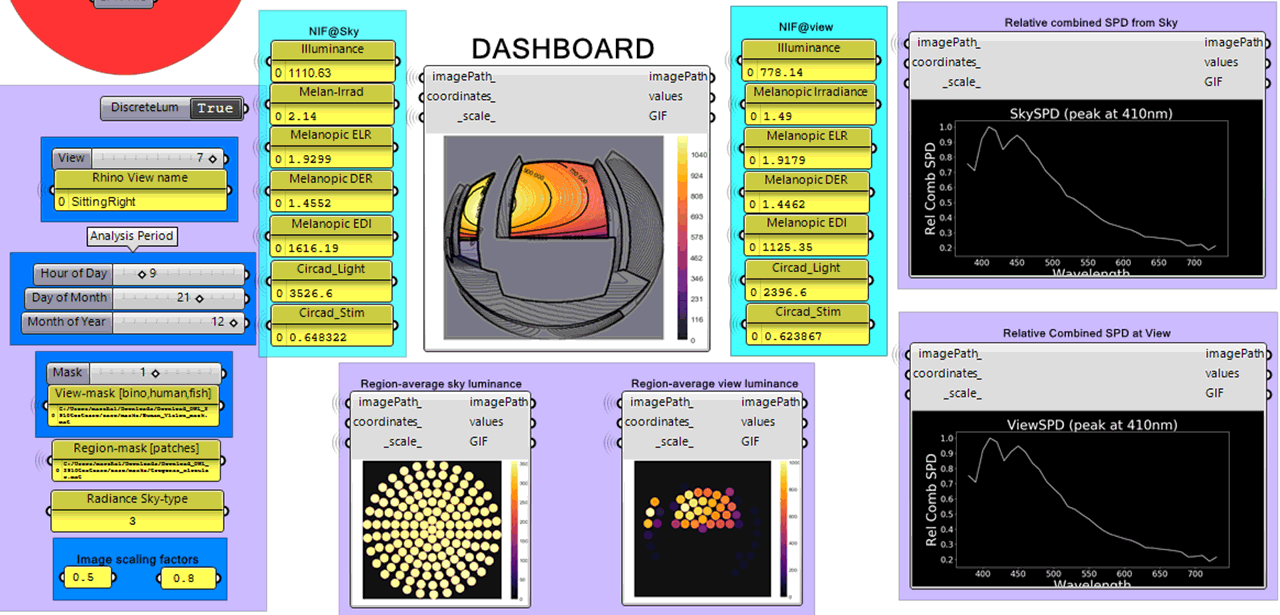A zip file containing OWL components, along with all the files shown in the Tutorial can be downloaded below.
Inside the downloaded .zip file, are three folders named 'components', 'testcase' and 'output'.
The .ghuser files (which are the core OWL components in Grasshopper) are placed inside 'components'.
'testcase' contains the Rhino Geometry and Grasshopper script files.
For more details, about getting started with the downloaded files, kindly refer to the Tutorials.

The 'output' folder contains a subfolder named 'masks', which contains the .mat files needed by the grasshopper script. Weather files in another subfolder named 'weather', one of which needs to be linked to the grasshopper script (users are recommended to choose alternative EPW files and place in this folder).
. Users need to connect location of 'output' to the workflow (string like 'C:/Users/marshal/Downloads/OWL/output/'), ensuring that 'output/masks' contains the four appropriate mask files.
The dashboard for OWL is shown below: