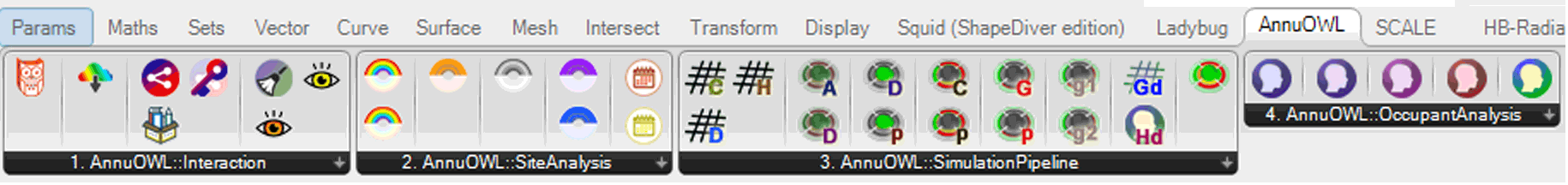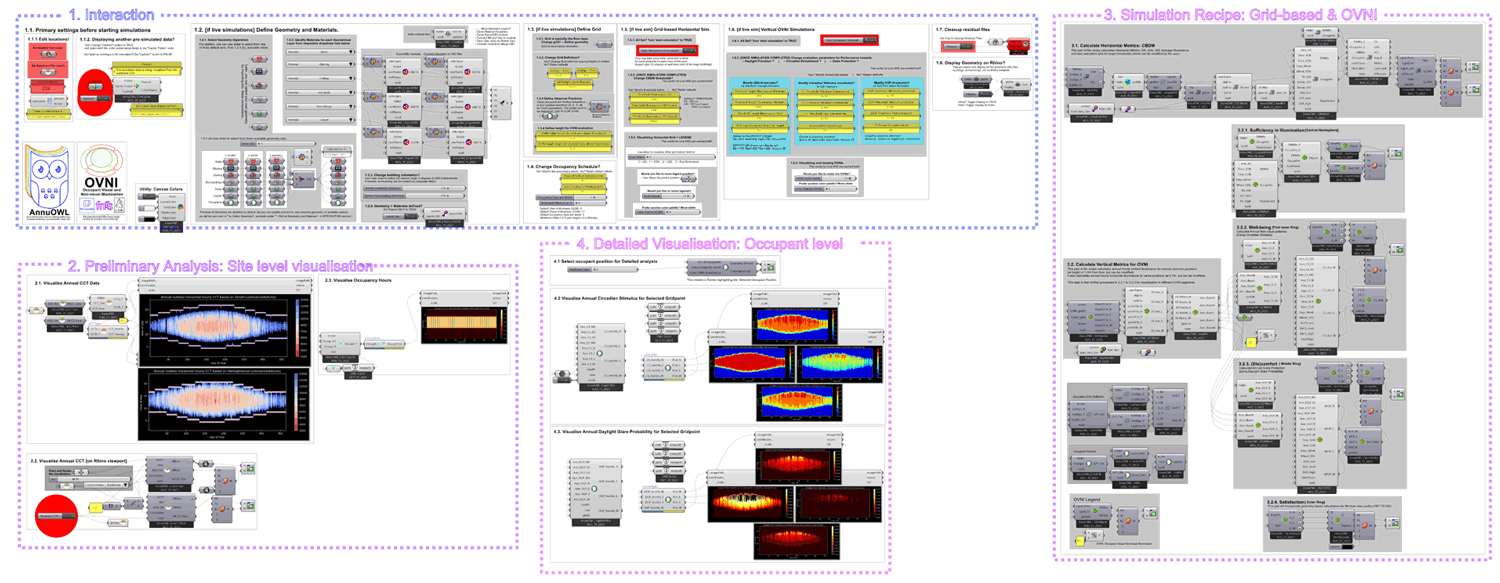A zipped folder (PASSWORD: owl) containing the AnnuOWL components as shown in the Tutorial #3 can be downloaded below.
The zipper folder contains: a. the Grasshopper script (the actual tool), b. the four pre-simulated test cases, c. the 64 grasshopper userobjects associated with each component, d. Python code for each userobject/component (to support future development), e. the EPW and AOWL files needed for running simulation for Brussels, f. pre-calculated AOWL files for 15 other global locations, and g. converter utility to convert EPW to AOWL files for other global locations.